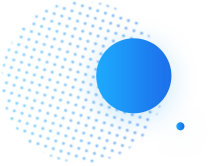Frequently Asked Questions
Discover you question from underneath.
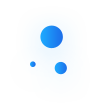 Chinese manufacturers such as Huawei or Xiaomi have their own handling for apps that run in the background. This handling partially prevents apps from starting in the background. At Huawei, this can be turned off:
Chinese manufacturers such as Huawei or Xiaomi have their own handling for apps that run in the background. This handling partially prevents apps from starting in the background. At Huawei, this can be turned off:
In the phone:
"Settings" -> "Battery" -> "Battery usage" -> "Peer’Em" -> "Launch" -> disable "Manage automatically"
In the app:
"Settings" -> "Common settings" -> click "Android 6+" and confirm with "Allow"
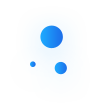 Go to settings and there you´ll find the option under “Privacy”.
Go to settings and there you´ll find the option under “Privacy”.
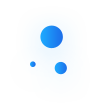 There are 3 options to do this:
There are 3 options to do this:
- You can search your friends in the query-option in the app and send a buddy request to these friends.
- You can share an invitation link via email or other sending options.
- You can scan the QR code of your friend’s mobile phone in the app.
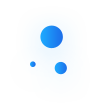 Peer’Em does save your name and the link to your Avatar in the following cases:
Peer’Em does save your name and the link to your Avatar in the following cases:
- In the query, so that you will be found, up to a max. of 7 days after last usage of the Peer’Em App. You can turn off this feature in the Peer’Em app and your name and profile picture will not be saved.
- If you are performing a friends request via the app or if you share the request until your friend has been informed or max. of 7 days after sending the request.
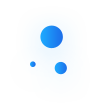 Peer'Em does never save any of your conversations, shared photos or videos. Private conversations (chats, calls, video calls) are sent to your conversation-partner using a peer-to-peer connection (direct connection) and end-to-end encryption.
Peer'Em does never save any of your conversations, shared photos or videos. Private conversations (chats, calls, video calls) are sent to your conversation-partner using a peer-to-peer connection (direct connection) and end-to-end encryption.
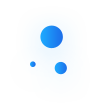 Your data is stored on your own mobile device. If you share pictures, videos or private information, these data is also stored on the mobile device of your friends.
Your data is stored on your own mobile device. If you share pictures, videos or private information, these data is also stored on the mobile device of your friends.
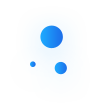 For your conversations you can preset a max. viewing time of 10 to 60 seconds. After the preselected time, the messages will be deleted automatically.
For your conversations you can preset a max. viewing time of 10 to 60 seconds. After the preselected time, the messages will be deleted automatically.
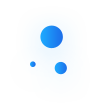 In the main views (conversations, galleries, view of your shared data) any recording of data with tools on your device is prevented.
In the main views (conversations, galleries, view of your shared data) any recording of data with tools on your device is prevented.
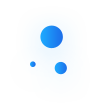 Peer’Em transmits your data with a peer-to-peer connection (direct connection), both phones need to be online. This will be coordinated automatically.
Peer’Em transmits your data with a peer-to-peer connection (direct connection), both phones need to be online. This will be coordinated automatically.